Because the project is laminated, you can write and erase just as you would with a magnetic dry erase board. NOTE: You can recreate this look using a regular picture frame.
My younger son loves this project! He's only 4, so he can't quite tell time yet, but he loves drawing on the hands. Before you know it, he'll be telling time like a pro.
Here's are a couple of peeks or the details.
Supplies:
Purple Cows: TrimIt, Laminator, Hot Pockets
Bella Blvd: Patterned Paper, Chipboard, Stickers
Dry Erase Board
Here's another projects that I created for Purple Cow's and [my last project for] Basically Bare.
I used the Polly’s Pocket album which has plenty of pockets for storing extra photos and memorabilia along with a ton of brightly hued papers from Bella Blvd. The album is embellished with Stack-A-Bellie Owls, Bare Basics Wings, Welcome Little One, Bare Basics Heart Set #2, Blossoms and Leaves, and Buttons, and the Large Pennant Set.
I heat embossed the handle and legs of the stroller with Metallic Silver WOW embossing Powder before covering it with patterned paper. I added a little umph to the wheels with self adhesive buttons.
I created the flower embellie by covering a chipboard flower with patterned paper, inking the edges and adhering a sticker with pop dots.
I had a lot of fun creating the rattle! I heat embossed the handle and covered the top in patterned paper. I used a blister from product packaging to serve as the dome of the rattle. I filled it with beads and glitter and hot glued it to the rattle.
I love the stackable embellishments because there are so many options for customizing them.
I used Zig Fabricolor pens to color the wngs of the owl, and then dresed him in patterned paper and gems for his eyes.
As always, thank you for stopping by. Have a great holiday!!
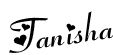







































3 comments:
love the dry erase board and the mini album is adorable!
Plenty of people good particularly satisfied to alter your design computer saavy jargon for instance Search, but are
generally likewise humiliated to totally question the reasoning.
Cardsharing Server
I've nver tried this..i'm gonna now that i have the teacher thank you these are just wonderful,ive never stacked either.! :-)
Post a Comment